(Image courtesy of Instagram)
Exciting news! One of the most coveted and requested Instagram features is now available starting this week for iOS and Android users on version 7.15. Instagram has finally started rolling out account toggling for multiple accounts. This new setting has been a long time coming because of the direction Instagram has been taking in the advertising space. The update allows users to seamlessly switch between their personal accounts and their business accounts, and vice versa as necessary.
Instagram’s blog post summarizes how to add and toggle between the different accounts, but we’ve put together a visual step-by-step guide below for your viewing pleasure!
1. Go to the settings page. You should be able to find it at the top right-hand corner of your profile page (indicated in red box below).
2. Then, scroll all the way to the bottom to where it says “Add Account.”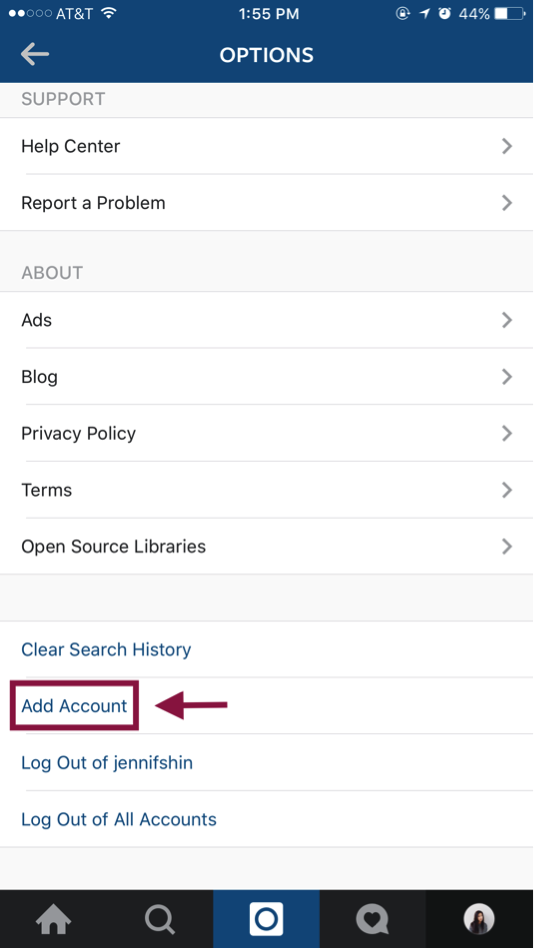
3. When you’ve clicked “Add Account,” you should be brought back to the log in page. Log in to the account that you want to add.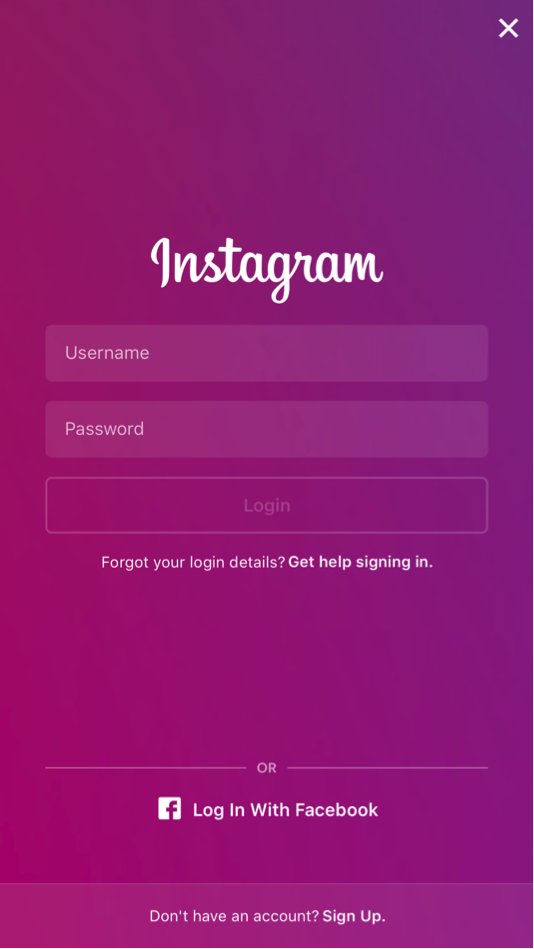
4. After you log in, you should be able to switch from one account to the other using the drop-down menu on the profile page. You can add up to five accounts, as shown below.
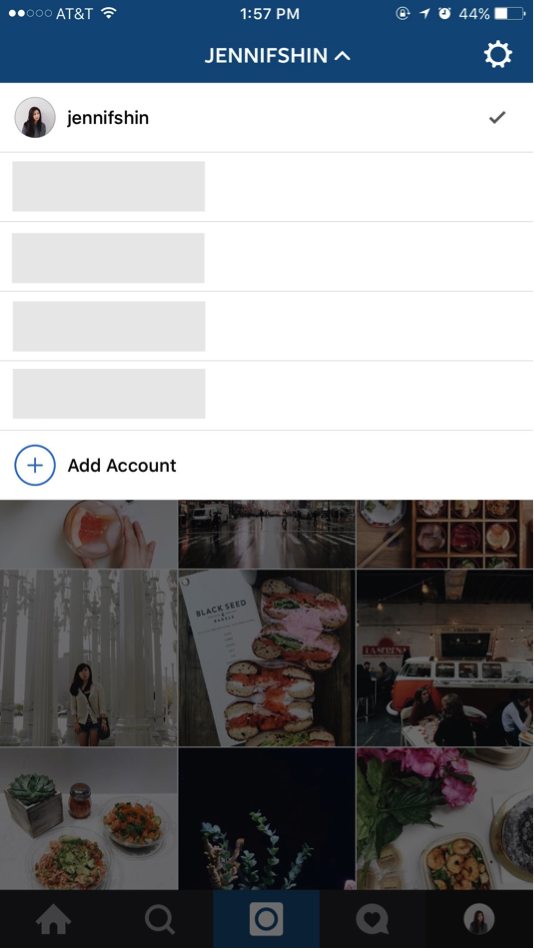
Luckily, in order to avoid confusion when posting, Instagram lets you know explicitly which account you will be posting from, both with a photo of your avatar and your username in the share button.
Additionally, if you have notifications enabled, Instagram puts each username in brackets before each notification to differentiate where the interactions are coming from.
Should you need to log out of any of the accounts, simply go on the settings of the account and log out. You can also mass-log out of all accounts by clicking “Log Out of All Accounts” in the settings page for any of the profiles.
Thank you, Instagram, for finally giving the people what they wanted!