There are many reasons that a brand would run a contest on Facebook. They could be celebrating a milestone, such as 100K fans. They could be celebrating the launch of a new product. They could just be feeling very generous – the options are truly endless!
Running a contest on Facebook can be very fun, and can be a great way to increase audience engagement and reach. Follow the tips below to ensure that your Facebook contest is successful!
Decide What You Want To Give Away and Why
First, determine the reasoning behind the contest and what the prize will be. Once you have determined this, you can begin working on the contest.
Determine How You Want To Host The Contest
You know that you want to host the contest through Facebook already, but do you know how you want to host it? It could be as simple as a “comment to win” contest, or you could use a contest hosting software. At Socialfly, we like to use Woobox. This contest software allows you to host a variety of different contests, such as Sweepstakes, Coupon Offers, Photo Contests, Quizzes, Brackets, and more. Be sure that you have a confirmed timeline for this contest so that you know what dates it will run.
Create Your Terms & Conditions
Before you move forward with your contest, you want to ensure that you have proper T&C’s. You can find examples of these online, and Woobox has the option to upload these along with your sweepstakes details.
Choose Your Prize
If you haven’t already decided on a prize, you should probably do this now. You want to make sure that your prize is attractive enough to your fans that they will be interested in entering the contest! Gift cards, product giveaways, and electronics all make for great, desirable prizes.
Create Your Contest
Now’s the time to start creating your contest. If you’re running a comment-to-win, this means creating copy & imagery to entice users to enter. If you’re hosting it through Woobox, this means you will h the contest through this platform. You can learn more about the ins and outs of this on Woobox’s website.
Ensure All Imagery Is Optimized
If you are running a comment-to-win contest, you will want to ensure that this image is a 600×600 square that will show up well within a Facebook feed. If you are hosting a Woobox contest, you will want to make sure that you have the correct Woobox image size (which depends based on which Woobox feature you are using). Be sure to share your Woobox contest as an aggregate link, as this always leads to higher click-through rates.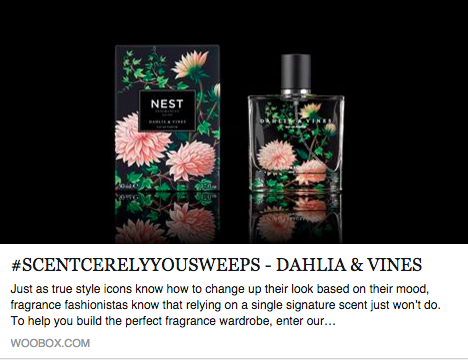
Make The Contest Live!
The contest is ready to go, so share it! Once your contest is live on Facebook, promote the post with a bit of ad spend. Pin the announcement post to the top of the page, and, depending on how long the contest runs for, you may want to share multiple posts about it leading up to the final day. Woobox also has a feature that allows users to create a customized tab to share on your brand’s Facebook page as well, so be sure to take advantage of this.
Choose A Winner
After the contest period has ended, choose a winner. We recommend giving users anywhere from 24 hours to 1 week to respond before selecting a new winner.
Contests can be very fun – If you want to run one, be sure to follow these guidelines for an entertaining and successful sweeps!