
If you’re a business that serves the local market, having a Google Business Profile is non-negotiable. As of January, Google’s global search engine market share (all platforms) was 89.74%. For mobile, it’s even higher (93.88%).
The fact remains that other platforms like Bing and Yahoo represent a tiny fraction of search, even in 2025. This could shift—and quickly—but for now, Google still dominates search by huge margins.
What about local search?
While it’s hard to find data on what percentage of queries have local intent, a company representative at Google is rumored to have said that nearly half (46%) of searches are local. And since there are an estimated 8.5 billion daily Google searches around the world, we can conclude that billions of those searches are for local goods, services, and resources.
The takeaway is that local search is massive. That means your business needs to be highly visible in your local geographic market. To accomplish that, you need to incorporate Google Business Profiles into your local SEO strategy.
We’re going to walk you through how to set up a Google Business Profile ahead—and much more—so buckle in!
A Google Business Profile (formerly Google My Business) is your company’s virtual storefront on Google. Think of it as your introduction to potential customers who are searching for services or products you offer.
When someone looks up your business—or even a related keyword—on Google Search or Maps, your Google Business Profile (GBP) provides essential details like your address, operating hours, contact information, photos, reviews, and more.
But it’s more than just a listing. A Google Business Profile gives you a competitive edge in local search results, helping you stand out from the crowd.
Whether you’re a bakery, a yoga studio, or a plumbing service, Google Business Profiles ensure you’re visible when people in your area are searching online for your services. With a well-managed GBP, you can land yourself front and center, right where your customers are searching.
Not every business qualifies for a GBP, so it’s important to understand the criteria. In short, your business must interact with customers directly, either in person or through a defined service area. This includes:
Online-only businesses (like ecommerce stores) without a physical presence or direct service area are ineligible for a GBP. Google’s primary focus is on businesses that customers can engage with locally.

Creating a Google Business Profile is straightforward and free. Here are the basic steps:
Once created, your GBP is live—but don’t stop there. Updating and optimizing your profile is key to maximizing its potential.
Verifying your Google Business Profile (formerly Google My Business) ensures that you control the information customers see about your business. Google offers several verification methods, depending on your business type. These include:
Verification confirms your authenticity and helps you build trust with customers. Without it, your GBP won’t display publicly and you can’t manage its content. So don’t skip this vital step!
Your Google Business Profile is a mini-website packed with useful information customers need to decide whether to engage with your business. Here’s what you can showcase:
This information not only helps potential customers but also improves your ranking in local searches. The more complete and accurate your profile, the better your results.
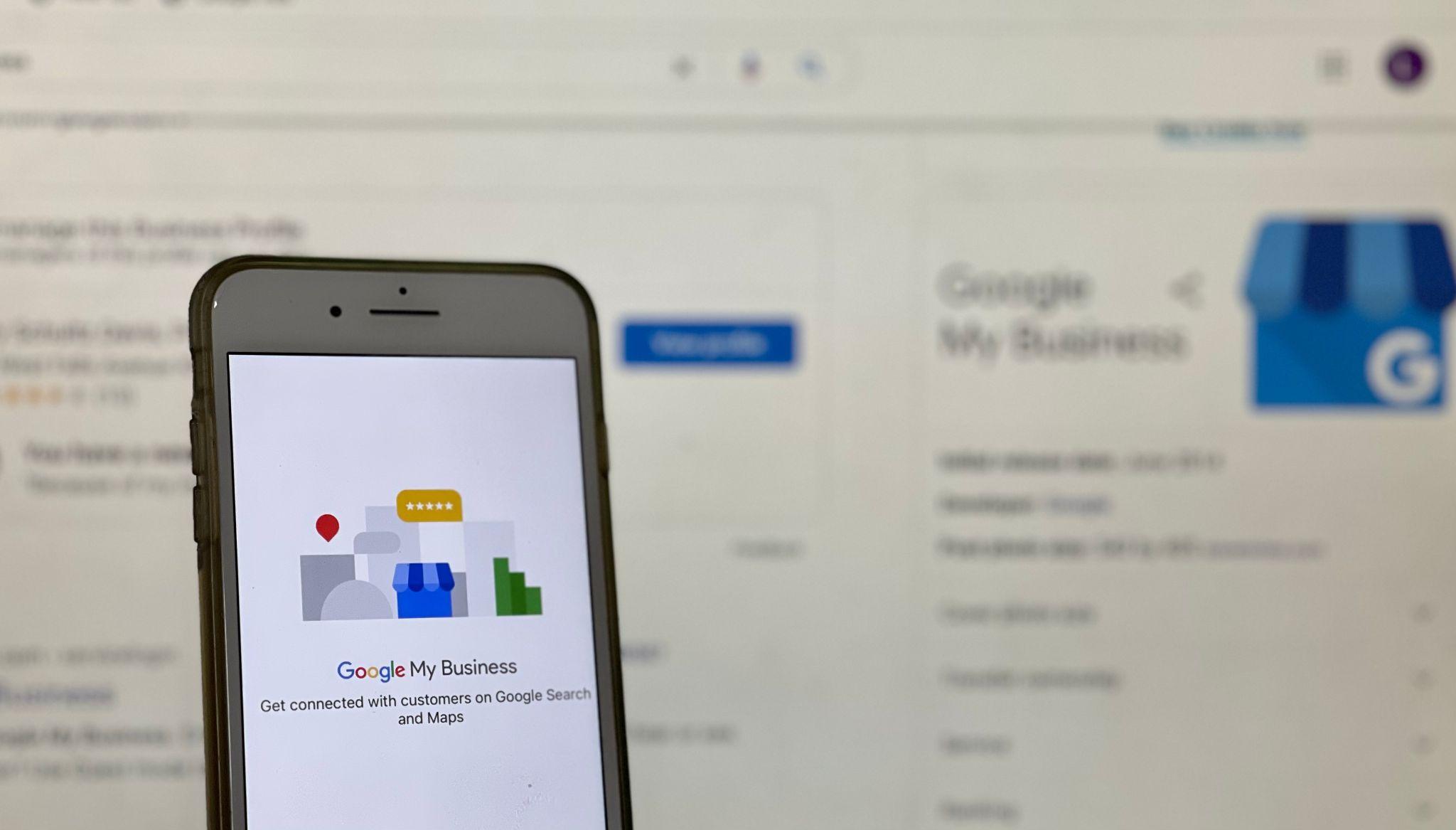
Your Google Business Profile information appears in several key places when someone performs a local search, giving your business visibility right where customers are looking. Let’s break down where your GBP details can show up and why each is important.
Your GBP is displayed prominently on Google Search when someone searches for your business name or a related keyword. This information is often presented in a panel on the right side of the search results on desktop or at the top of the results on mobile.
This is your digital storefront, featuring your address, hours, photos, reviews, and more. Google Business Profiles are designed to give searchers instant access to everything they need to choose your business, making it a critical first impression.
The Google Local Pack is the cluster of three business listings that appear at the top of local search results. It includes your business name, star rating, address, and sometimes a phone number or link for directions.
This section is prime real estate because it’s the first thing searchers see. Ranking in the Local Pack increases your chances of clicks, calls, and visits, especially for searches with “near me” or location-specific queries.
When users search through Google Maps, your GBP information forms the foundation of what they see. This includes your location pin, business hours, photos, and reviews. Google Maps helps potential customers navigate directly to you or explore nearby options.
For businesses with physical locations or service areas, being optimized here ensures that people in your vicinity can find and connect with you effortlessly.
The Local Finder is the expanded view users see after clicking “More places” under the Local Pack. It displays a longer list of relevant businesses with their GBP details, ranked by proximity, relevance, and reviews.
If you’re not in the top three of the Local Pack, appearing here ensures your business still has a chance to compete, especially for users who explore beyond the initial results.
AI is transforming how Google delivers local search results. Features like conversational queries and personalized suggestions are evolving rapidly. To stay ahead, ensure your Google Business Profiles are accurate, optimized, and aligned with Google’s updates. Staying on top of these changes will help you remain visible as search continues to evolve.
Optimizing your Google Business Profile is one of the most effective ways to boost your local SEO and attract nearby customers. Here are 10 actionable tips to make your profile stand out and improve your rankings.
We’ve already mentioned it, but it bears repeating. The first step to leveraging your GBP for local SEO is ensuring that every section is complete. Use Google’s business profile manager to fill out your business name, address, phone number (NAP), hours, and categories.
The more information you provide, the easier it is for customers and Google’s algorithm to understand your business. A complete profile signals professionalism and ensures you appear in the right searches.
Incorporating relevant keywords in your profile can significantly improve your visibility in search results. Focus on terms that potential customers might use when looking for your services, like “organic bakery in Brooklyn” or “24-hour plumber near me.” Add these naturally to your business description, services, and posts to improve your local ranking without sounding spammy.
Google rewards activity, so use the “Updates” feature to keep your profile fresh and engaging. Share posts about promotions, events, new products, or behind-the-scenes updates. Regular posts not only signal that your business is active but also give potential customers a reason to click on your profile and engage further.

Customer reviews are a crucial ranking factor for local SEO. Actively encourage satisfied customers to leave reviews by making it easy for them with a direct link. Respond to reviews—whether they’re positive or negative—to show customers that you value their feedback. A steady flow of positive reviews builds trust and boosts your credibility in Google’s eyes.
High-quality images of your business, products, and services can make a lasting impression. Use the business profile manager to upload photos regularly to keep your profile visually appealing and relevant. Businesses with active photo uploads tend to receive more clicks, as visuals help customers feel more connected and confident in their choice.
A key part of how to optimize a Google Business Profile is using the “Services” and “Products” sections to clearly list what you offer. Include descriptions, prices, and photos where applicable. This makes it easier for searchers to see exactly what you provide and gives Google more context to match you with relevant searches.
Google’s business profile manager allows you to enable messaging, giving potential customers an easy way to ask questions or book services. Responding promptly to messages not only improves customer satisfaction but also signals to Google that you’re engaged and reliable, which can positively impact your ranking.
Local keywords can help you appear in searches specific to your area. Include location-specific terms in your description and posts, like “best coffee shop in Denver” or “Los Angeles pet grooming.” Pairing local keywords with other SEO strategies makes it easier for nearby customers to find you.
The Questions and Answers section is an underutilized gem in Google’s business profile manager. Think about the most common questions you get from customers and answer them proactively. This not only helps customers quickly find the information they need but also improves your profile’s relevance and usability in local searches.
GBP Insights provides valuable data about how customers find and interact with your profile. Review metrics like search queries, profile views, and direction requests to understand what’s working. Use this data to refine your SEO strategy, focusing on areas where you’re gaining traction and improving where you’re not.
By following these ten tips, you’ll turn your Google Business Profile into a powerful tool for local SEO, driving more visibility, traffic, and customers to your business.
Google Business Profile Insights is a built-in analytics tool that gives you valuable information about how customers are discovering and interacting with your profile. Think of it as your behind-the-scenes dashboard, showing you what’s working and where you can improve.
One of the most useful features of GBP Insights is the ability to see the search queries people use to find your business. This includes direct searches (for your business name), discovery searches (for products or services you offer), and branded searches (for your business in connection with a brand).
Pay attention to the keywords people are using and refine your business description, posts, and overall SEO strategy to align with what customers are actively searching for.
GBP Insights shows you how many times your profile has been viewed, both on Google Search and Maps. This is a great way to gauge your visibility and assess whether your optimizations are driving traffic. For example, if your views spike after posting an update or adding new photos, it’s a sign those efforts are paying off.
Monitor your profile views regularly to identify patterns and adjust your strategy to maximize exposure.
This metric reveals what people do after viewing your profile. This includes how many users clicked to visit your website, called your business, requested directions, or messaged you. These actions are direct indicators of how effectively your profile is converting views into potential customers.
If you notice a low number of actions compared to views, it might be time to refine your profile with more compelling content, like special offers or FAQs.
GBP Insights also tracks the performance of your photos, showing how many times your images have been viewed compared to competitors. Regularly updating high-quality photos can keep your profile fresh and appealing, helping you stand out in searches.
If your photo views are consistently low, try using stronger visuals, or place more emphasis on showcasing your products or services.
Additional metrics, like direction requests, show where your customers are coming from, giving you an understanding of your geographic reach. This can help you make better decisions about marketing campaigns or expansions.
Track how your views and actions change week to week or month to month to identify growth opportunities or identify slow periods where you might ramp up your efforts.

Just when you think you’ve done it all, there’s even more on how to optimize a Google Business Profile. Here’s a deeper dive into actionable strategies to make your profile work harder for your business beyond the basics.
Your business description is one of the first things potential customers read, so make it count. Use clear, engaging language to describe what you do, who you serve, and what makes you unique. Sprinkle in relevant keywords naturally to boost your local SEO without sounding forced. For example, instead of saying “We’re a bakery,” you could say, “Our family-owned bakery in Brooklyn specializes in fresh, organic pastries and custom cakes for every occasion.”
Choose the primary category that best fits your business and add additional categories as needed. For example, if you own a pizza restaurant that also serves pasta and offers delivery, select “Pizza Restaurant” as your main category and include related categories like “Italian Restaurant” or “Delivery Service.”
Attributes like “Wheelchair Accessible,” “Outdoor Seating,” or “Kid-Friendly” help showcase your business’s unique offerings.
Take full advantage of the Services and Products sections by listing everything you offer. For services, provide clear descriptions and, where possible, include pricing to help customers make informed decisions.
If you sell products, upload photos, descriptions, and prices to entice buyers. This level of detail not only appeals to customers but also helps Google better understand your business, improving your chances of ranking higher in searches.
If your business has unique amenities, such as free Wi-Fi, pet-friendly policies, or accessible entrances, be sure to highlight them. These attributes help differentiate your business and cater to specific customer needs.
Google allows you to add these details under the “Attributes” section, making them visible to users searching for those specific features.
Ensuring your business is accurately pinned on Google Maps can make a huge difference, especially if your business is in a mall or strip or is hard to find from the main street or boulevard. Zoom in to Verify that your marker is in the correct location so customers can easily find you. If you serve a broader area, define your service area accurately to show up in relevant searches.
Encourage customers to take the next step by using clear call-to-actions (CTAs) throughout your profile. Whether it’s “Call Now,” “Book Online,” or “Get Directions,” CTAs help convert profile visits into actions. Pair these with compelling offers or promotions to make them even more effective.
Ensure your GBP reflects your brand’s identity. Use consistent colors, logos, and tone across your photos, descriptions, and posts. A cohesive presentation builds trust and makes your business more memorable to customers.
Optimizing your Google Business Profile isn’t a one-time task—it’s an ongoing effort. Regularly updating and fine-tuning your profile ensures you stay relevant and visible, attracting more customers and solidifying your place in local search results. With these tips and tricks, you’ll turn your GBP into a powerful tool for local marketing success.
So far, we’ve focused mostly on Google Business Profiles. While creating and optimizing your GBP is essential, that’s just one part of your local business marketing strategy.
If you run a local business, you already know the challenges of attracting customers who are physically close enough to visit your shop or use your services. By tailoring your efforts to your immediate area, you can make your business the go-to option for nearby customers.
Here are some powerful strategies for how to market a local business to help you thrive.

Social media platforms like Facebook, Instagram, and Twitter are fantastic tools for reaching nearby customers. Use targeted ads on Facebook to promote your business within a specific radius, starting with a small budget to test what works best.
Even without paid advertising, you can engage your local audience by sharing interesting, community-relevant content and encouraging existing customers to follow and share your page. Local friends and family members might also discover your business through their interactions.
LinkedIn and other professional networking platforms offer opportunities to connect with other local businesses. Join groups specific to your industry or location, where you can share expertise and build relationships.
If you’re a local B2B business, these connections can translate directly into referrals and collaborations. For example, a marketing agency could benefit from networking with nearby IT service providers to cross-refer clients.
Sponsoring events in your community is a great way to increase visibility and goodwill. Pick causes or events that align with your business and target audience.
For instance, a family-friendly restaurant might sponsor a youth soccer team, while a fitness studio could sponsor a charity run. Sponsorships not only help you get your name out there but also show your community spirit.
Don’t let the relationship end after the sale. Send thank-you emails to customers to show your appreciation and invite them to leave a testimonial or review.
While you should never offer incentives for positive reviews, asking for honest feedback signals that you care about their experience. Positive testimonials can boost your credibility and attract more local customers.
Many people use local directories to find businesses in their area. Make sure you’re listed in popular directories like Yelp, Yellow Pages, and the Better Business Bureau. Additionally, register with niche platforms like HomeAdvisor or Angie’s List if they’re relevant to your industry.
Don’t forget your local chamber of commerce—it’s a valuable resource for connecting with nearby customers and businesses.
Cross-promotion is a win-win for small businesses. Team up with nearby businesses to create joint offers that benefit both of your audiences.
For example, a café could partner with a bookstore to offer a “coffee and a good read” discount. Or a movie theater could partner with a restaurant for “dinner and a movie.” This approach can broaden your reach and strengthen your ties within the community.
Word-of-mouth referrals are incredibly powerful. Reward loyal customers who refer friends by offering discounts or small perks. For example, a hair salon might provide a free product to both the referrer and the new client.
Referral programs incentivize your existing customers to spread the word and can bring in new business at a low cost.
Local newspapers, radio stations, and TV networks are always looking for content. Reach out to journalists with story ideas or offer your expertise on topics related to your industry.
For example, a landscaping company might pitch an article to the local paper about fall yard maintenance tips. Positive coverage in the media can give your business a significant credibility boost.
Turn regular promotions into memorable experiences. Instead of a basic sale, host an event that invites customers to engage with your business in a fun way. For example, a clothing boutique could host a Friday evening sale with live music and refreshments.
These experiences attract shoppers and give them a reason to stay longer and tell others about your business.
Becoming a member of your local Chamber of Commerce can open doors to networking opportunities, community events, and other local businesses.
Many chambers also promote their members through directories, social media, and referrals. Being part of this organization can boost your credibility with the local community while connecting you with people who can support your growth.
Participating in community service initiatives shows that your business cares about the area it serves. Join or sponsor clean-up days, food drives, or other charitable events.
Better yet, organize your own volunteer effort and invite community members to join. This builds goodwill and strengthens your connection to your local audience.
A local newsletter can keep your audience informed about promotions, events, or new offerings. Make it engaging with tips, behind-the-scenes content, and community updates.
For instance, a real estate agent might include local housing trends and neighborhood spotlights. Newsletters help keep your business top of mind and create an ongoing relationship with customers.
Position yourself as an expert in your industry by offering free or low-cost workshops or classes. A bakery could teach cookie decorating, a yoga studio might host a meditation session, or a pet store could run a dog training seminar.
These events attract potential customers to your location, showcase your expertise, and encourage attendees to share their experiences with others.
Collaborating with local bloggers or writing for community news outlets is a great way to build your credibility and reach a new audience.
Share your expertise in a way that aligns with the interests of local readers. For example, a fitness studio could write a blog about “5 Ways to Stay Active in [Your City].”
Everyone loves a chance to win something! Host a giveaway that’s tailored to your local audience—like a gift card to your shop or a bundle of your services.
Promote the giveaway on social media and encourage followers to tag friends and share the post. This can build excitement around your brand and attract new customers.

Influencer marketing is a great way to build trust with your customers. Local influencers have established audiences that trust their recommendations.
Whether it’s a local food blogger trying out your menu or a lifestyle influencer visiting your shop, their endorsement can bring your business into the spotlight and drive foot traffic.
Rewarding repeat customers is a tried and tested way to build a loyal following. Offer discounts, freebies, or special perks for those who frequently shop or use your services.
A coffee shop, for instance, could offer a free drink after every ten purchases. Loyalty programs keep customers coming back and can even incentivize referrals.
If you’re ready to level up your Google Business Profiles and dominate local search results, Socialfly is here to help. We specialize in helping local and budding brands flourish.
Whether you need a full-fledged marketing strategy or just some extra help with social media marketing, SEO, or paid advertising, Socialfly has the expertise to make it happen. We handle both the creative and time-consuming tasks so you can concentrate on what you do best: running your business.
Get in touch today to learn more about how to market a local business effectively and grow your brand—let’s work together to bring your vision to life!