There are many reasons why a person would decide against purchasing Photoshop – the price is too high, the features overwhelm you, or you don’t use it enough to justify the cost. Not to worry! There are tons of Photoshop substitutes out there for a fraction of the price that may very well even fit your needs better.
GIMP
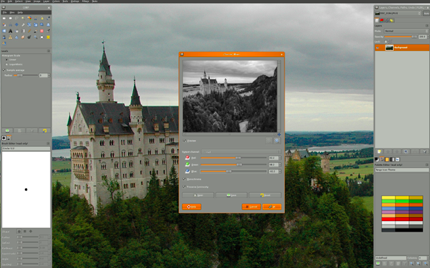
Where You Can Use It: Linux, Windows, Mac
Cost: FREE!
Similar to Photoshop, GIMP users will find a wide selection of photo editing tools and features. Color editing tools, such as preset palettes and an eyedropper tool, photo editing features like cloning tools and healing brushes, and other extras including a selective sharpening tool called the “unsharp mask” are all included in the GIMP download. The GIMP interface is a little different than the Adobe celebrity, but you can easily download extra GIMP features and updates to make the photo editor feel more familiar.
Acorn

Where You Can Use It: Mac
Cost: $24.99
Acorn image editing software debuted in 2007, and has continued to pick up speed and praise amongst artists and hobbyists ever since. Though it isn’t free, it has a remarkably reduced price to that of its competitor, without skimping on editing features and usability. Just like its predecessor, Acorn allows users to edit photos with cloning and burning features, curves and level filters to adjust tones and colors, as well as basic effects like tilt shift and shadows. Artists and users with previous Photoshop experience will love the Photoshop Brush Import, where Acorn allows you to import Photoshop brush files to use, or create your own. This Mac photo editor interface isn’t much different that other photo editing apps, which makes it recognizable and easy to navigate for new users.
Pixlr
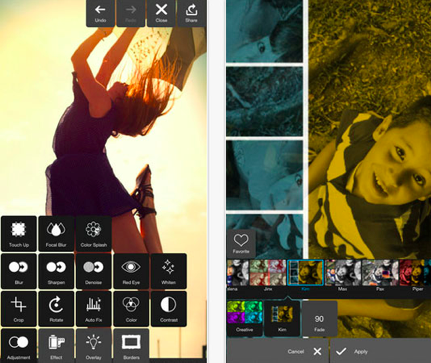
Where You Can Use It: iOS, Android
Cost: FREE!
Not only is Pixlr extra special because it’s our favorite for tablet and mobile editing, but it also boasts over 600 editing effects, overlays, and borders, as well as allows for cropping, re-sizing, red eye removal, and teeth whitening features. Photoshop users will feel right at home with Pixlr’s user-friendly interface. For those new to editing, you’ll also find that the tricks and tools are easy to pick up and will very quickly become familiar to you.